I recently saw a post from Daniel Aleksandersen about bitrot in modern image formats, which included a method to quantify how different a corrupted image is from its original. Daniel used random bitflips, but this got me thinking about glitch art - what if we could generate every possible corrupted image and quantitatively state which ones are the best?
The method
Okay, so let’s just generate every corruption of some image file and run it through that algorithm. By “corruption”, I mean bitflips, so for a.. randomly selected test image:
That’s 173KiB, so 1.417×10^6 bits, which is.. how many bitflips?
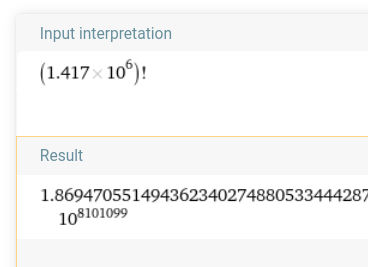
Nice. Given that the DSSIM algorithm used in the original post, which I would also like to use, takes a few hundred milliseconds to process an image, I’m sure we’ll get some rad glitch art at around the time of the heat death of the universe.
Clearly we need a better strategy, so how about only flipping one bit at a time?
bitflipper - a program to generate somewhat interesting glitch art
bitflipper is a program I wrote to take an image, test each possible bitflip (each file only differs from the original by one bit), and see if dssim thinks it’s interesting. You can set the starting and ending range of the search, and a threshold for dssim. Any images deemed cool get saved for you to look over later and pick out your favorites - thanks to the analysis, there’s no duplicates of the original or plain corrupt images in the output folder.
Since dssim is a Rust library, I also wrote bitflipper in Rust, a language I’ve been trying to learn more of anyway. I quite liked the library ecosystem and being able to Just Add Stuff (which can be quite the ordeal in C/C++, even when using submodules), though dealing with different kinds of Results and ? was a bit strange and felt ugly. I’m sure there’s some secret technique I don’t understand yet.
Once all was said and done though, the code only ended up being 150 lines in a single file, including guff like parsing the commandline arguments, which is pretty cool considering the complexity of what it actually Does. I like!
- bitflipper’s main source file - GitLab
- bitflipper - GitLab
- dssim image similarity library (kornelski/dssim) - GitHub
How well does it work?
Running on the above test image on default settings for an hour or so, bitflipper wrote out a few hundred images. Since each bitflip is sequential, they tend to cluster together in different categories, with one corruption getting more and more intense or moving around in the image.
Let’s look at some of the results! Remember that each of these files only differ from the original JPEG by a single flipped bit.
“Classical” JPEG corruption
This is the kind of stuff you expect to see when you hear about a half-overwritten image file or a errant cosmic ray corrupting some photographer’s collection. It’s pretty cool, but a bit overdone.
Note: Some of these .jpg files are “unstable” and render differently on different systems. Where I’ve noticed instability, the embedded images are re-encodes of how they appear for me, but you can click to see the original .jpg.
Weird Macroblocking Stuff
In these ones, the structure of the JPEG file itself starts to show itself, with unique corruptions inside each compression block. There’s some unique effects here that I haven’t seen before!
Colours
These ones play with the intensity of colours, almost making straight lines look curved. Very cool
Lastly, my absolute favourite image:
Let me know if you have a go and get cool results, I’d love to see them.
Until next time!





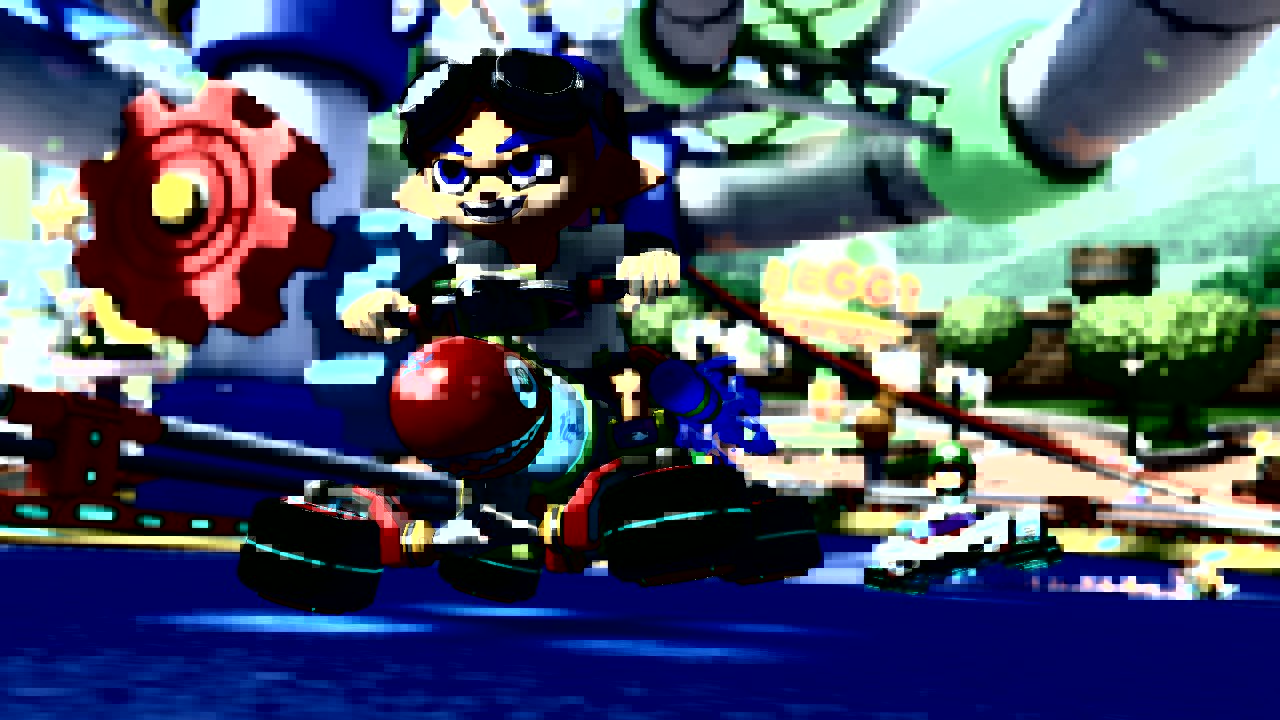
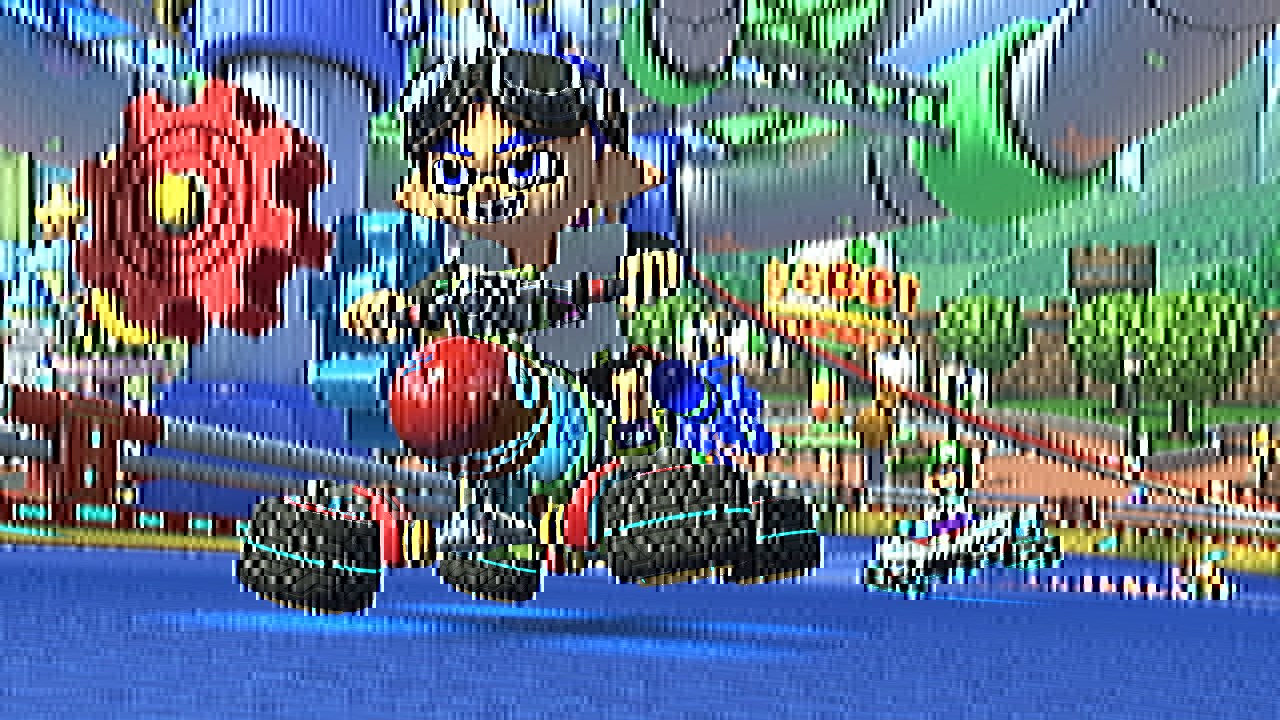
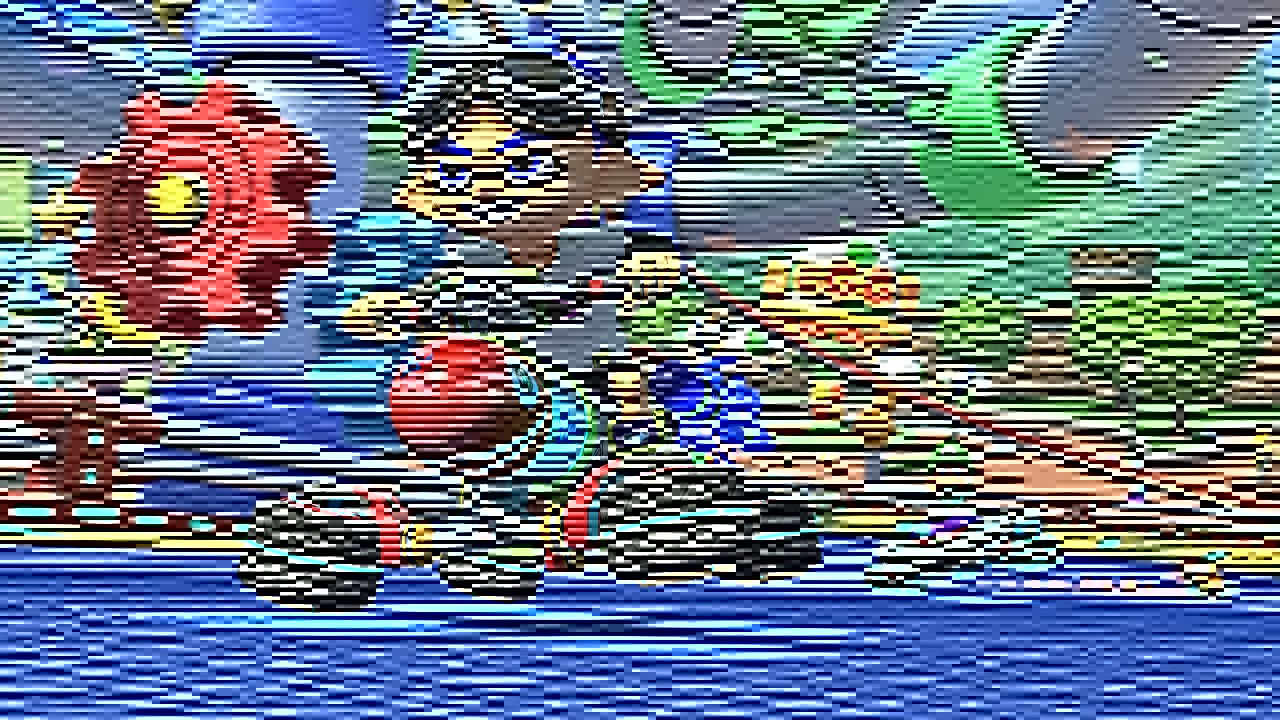
![[smiley with a content expression emoji]](/assets/img/mutant/expressions/smileys/happy_fun/content.svg)


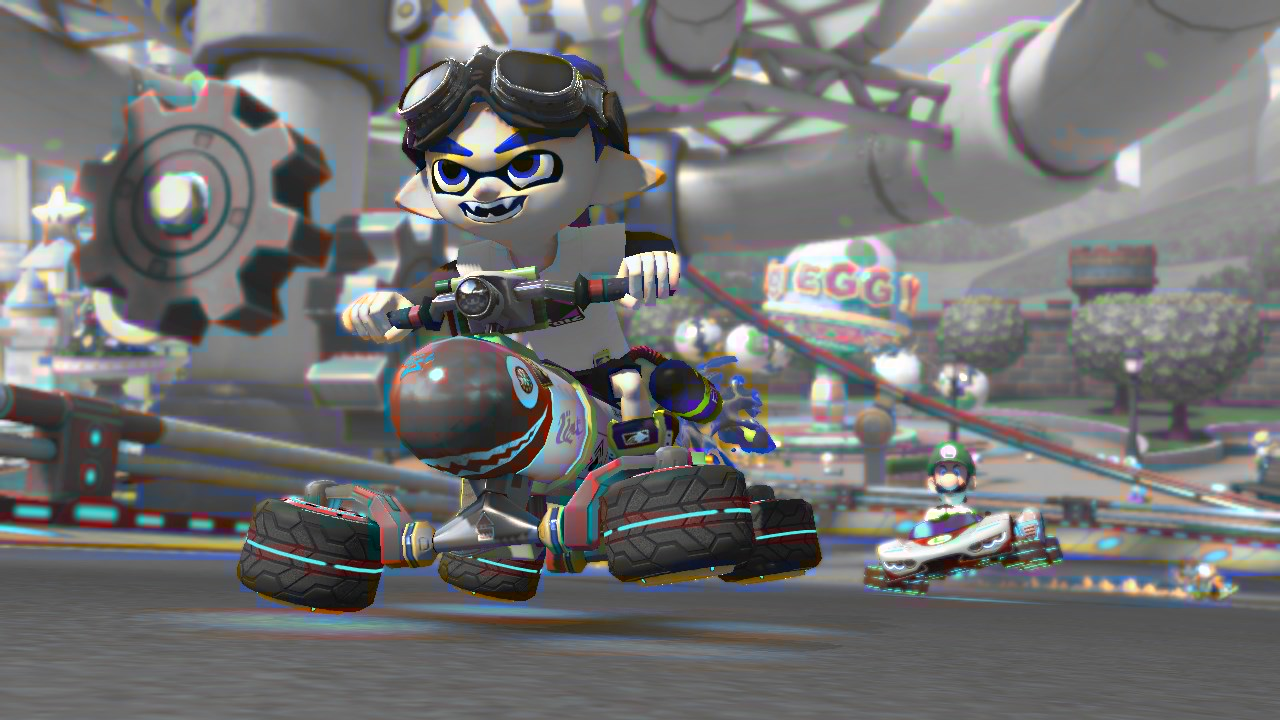
![[CRT showing a colour test pattern emoji]](/assets/img/mutant/objects/tech/crt_test_pattern.svg)